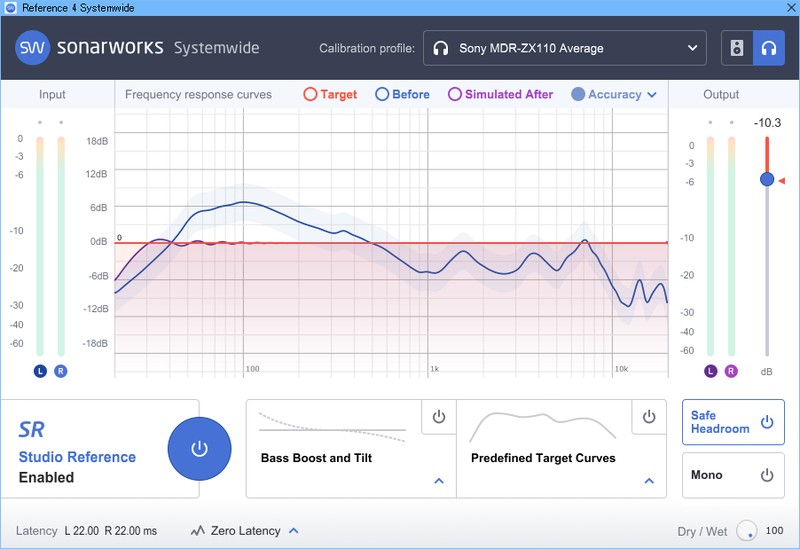ふと気づくとSonarworks Reference 4.3 adds new featuresだったりSonarworks Adds New Profiles to Reference 4とのことなので、Sonarworks Reference 4 Headphone editionを更新。
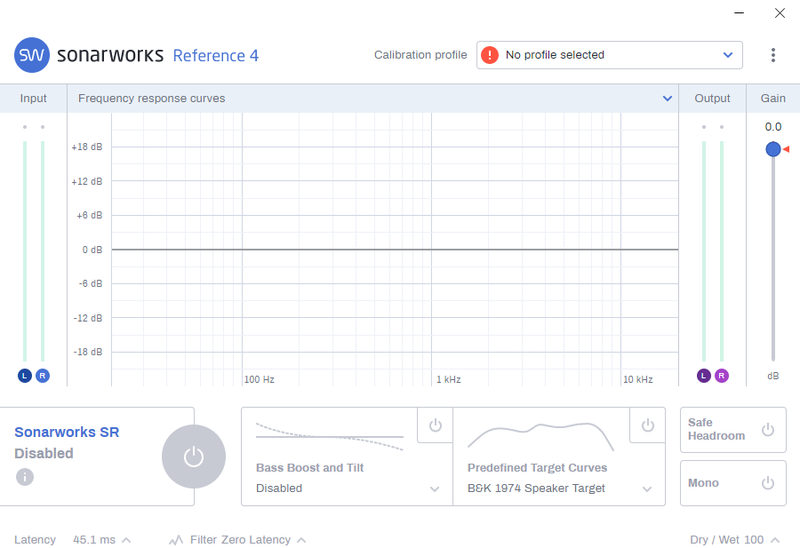
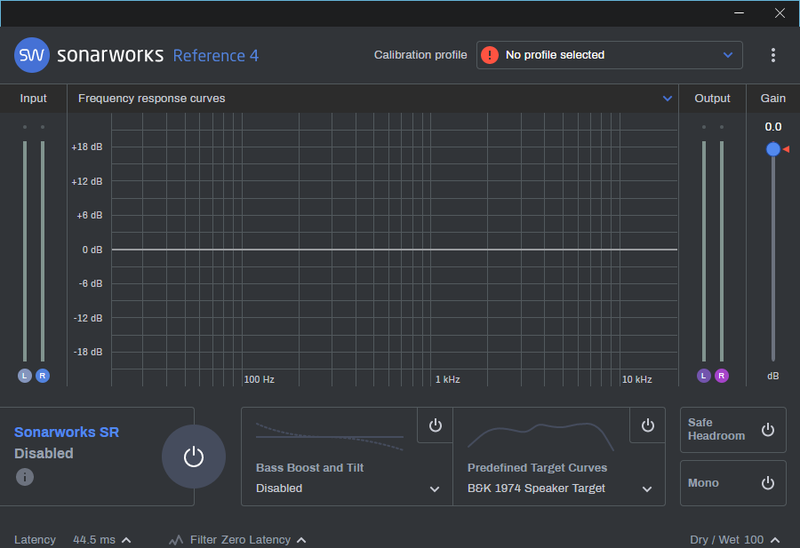
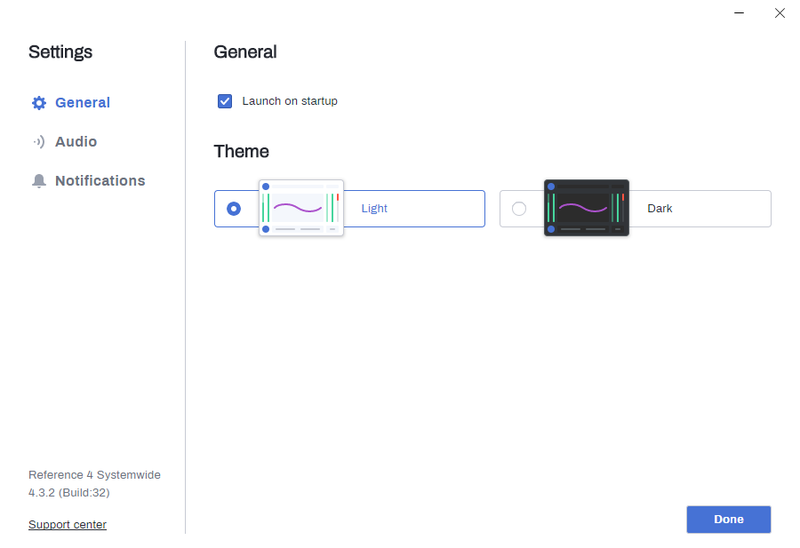
Reference 4 Headphone edition 4.3.2。GUIの色使いが変わって白(上)と黒(中)から選べる。
私的には白は明るすぎで黒は暗すぎな気も。下が設定画面。
更新内容は↓
Reference 4.3 release notes
Date of release: 11/06/2019
Systemwide
・A new onboarding experience helping users to set up Systemwide properly.
・On-demand headphone profile download speeds up set-up significantly and ensures that only necessary files are saved on users’ systems.
・Users can now download profiles for their individually measured headphones directly in the app.
・Menubar / tray menu that is both simplified and offers quicker access to essential features like changing Systemwide’s output device.
・Dark theme for making the UI easier on the eyes for those of you working in the dark.
・Improved virtual sound device performance and behavior.
・Several minor improvements to make the UI more easily usable and informative.
Systemwide and Plugin
・Mixed filter mode. An improved version of our previous ‘Optimum’ filter mode providing low latency with low phase distortion and much less noticeable pre-ringing artifacts. A great middle ground between the zero latency and linear phase modes!
・Room measurement can now be launched directly from Systemwide as well as the DAW plugin.
Plugin
・The DAW plugin can now launch Reference Systemwide in cases where new headphone profiles must be downloaded to the system.
Reference 4.3.2 release notes
Date of release: 25/06/2019
Systemwide
・Fixed the issue of clicks and pops on Windows.
・OSX: fixed a bug that only played audio to the first channel pair for multichannel devices.
・Windows: fixed the issue of installation files missing.
・OSX: fixed the issue of System sample rate not synchronizing with Systemwide sample rate, causing deadlocks and loss of audio when changing settings in Audio MIDI Settings or when opening DAWs with different sample rates.
・Fixed the issue of Systemwide freezing when trying to close the app.
・Fixed a bug in “Test output” button which froze the Settings view.
・Sliders improved – Dry/Wet slider, Gain slider and Bass Tilt/Boost sliders can be set to a precise value by dragging them, clicking on them or scrolling with the mouse wheel.
・Implemented a simple survey for new users.
・New and improved alerts when attaching new devices and other warnings. OSX: users informed about Microphone Access before the system asks for the permission.
・Small improvements in new user onboarding process.
・Shortcuts implemented:
・Alt+Left click on Systemwide icon in Menu Bar / Tray Menu turns calibration on/off.
・Spacebar turns calibration on/off when Systemwide UI is open.
・Ctrl+, (Win) or Command+, (OSX) opens Settings when Systemwide UI is open
・Escape closes Settings or License information views.
・Notifications and tray icon context menu supports Unicode characters.
・Other minor improvements in design and functionality.
Plugin
・Fixed a bug that crashed DAWs when Reference Plugin is in a project and the internet connection is lost.
・When launching Systemwide from Plugin, Systemwide will appear in front.
↑こんな感じで、いろいろ変わったみたい。私的使い勝手的には、使うプロファイルだけがローカルに保存されるのが大きな変更点。常時オンラインなのは好みではないし、Sonarworks Reference 4 Headphone editionのプロファイルで見る対応ヘッドホンの周波数特性の確認が面倒になりそ。
追加されたプロファイルは↓
・Beyerdynamic Custom Studio
・Beyerdynamic MMX 300
・Brainwavz HM5
・Direct Sound EXTW37 Pro
・Direct Sound Serenity Plus
・Direct Sound Studio Plus
・House Of Marley Positive Vibration 2 Wireles (with cable)
・House Of Marley Positive Vibration 2 Wireless (Bluetooth)
・HyperX Cloud II (Velour earpads)
・JBL T500BT
・Marshall Major III
・Marshall Major III Bluetooth
・Marshall Monitor Bluetooth
・Sennheiser HD 26 Pro
・Sennheiser HD 4.30i
・Sennheiser HD 569
・Sennheiser Momentum On-ear M2 OEi
・Sony MDR-XB950N1
・Sony MDR-ZX330BT
・Taotronics TT-BH22 (Bluetooth, ANC off)
・Taotronics TT-BH22 (Bluetooth, ANC on)
・Taotronics TT-BH040 (Bluetooth, ANC on)
・Taotronics TT-BH040 (Bluetooth, ANC off)
・Taotronics TT-BH040 (Cable, ANC on)
・Taotronics TT-BH040 (Cable, ANC off)
↑とゆーことらしいが、私的はどれも縁が無くて残念(^_^;前にローカルに保存したプロファイルと比較しながらちまちま1つずつプロファイルを頂戴してみると、例の「Apple EarPods Average - Chris Ansah.swhp」「SHURE SE535 Average Mattias D.swhp」の他、「Razer Kraken Pro Average.swhp」がリストから外れていたり。「Razer Kraken Pro V2 (Oval earpads) Average.swhp」が追加されているので、これが代わりかな?前述のブログでは『Bringing Total Count to 247』とあったけど、有線無線やノイズキャンセリングの有無、イヤーパッド違いやらで現行のプロファイルは280になるみたい。
SONY MDR-ZX110の具合を眺めると↓
↑こんな感じで、4.3.2だと高域が補正しきれてないみたい。ぬぅ、何事が。
ここいらで力尽きたので、本日はここまで。なんにせよプロファイルを1つ1つ選んで全てをローカルに保存するのは面倒そ(^_^;4.2.xなら現行のプロファイルを一括でローカルに保存できるかな?